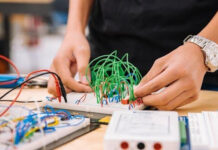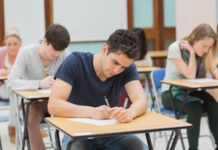For books and essay lovers, e-books have made reading a lot easier whether you love reading soft copies or hard copies. I still remember my college days, where to write, edit and revise my paper online, I only used to prefer having docs in online formats.
However, today, one of the most popular e-readers in the market is the Amazon Kindle. Amazon e-reader provides accessible digital print materials, books, newspapers, magazines, etc.
So, if you have the Amazon Kindle e-reader, there are some tips and tricks you should know to make better use of your Kindle device and to have an interesting and fun reading experience.
To make it, even more, easier, here are a few deep Amazon Kindle Tips and Tricks for better reading.
1. Read book reviews or write your reviews.
Another book-related service owned by Amazon is Goodreads, a website where you can keep track of the books you’ve read, review them, and read other people’s reviews. And, of course, elements of the service are accessible on Kindle e-readers too.
This includes checking out what your friends have recently read, making book recommendations, and, adding items to your ‘want list’.
2. Ensure PDFs and other documents are downloaded to your Kindle.
The best kept Kindle secret is that you’re not restricted to reading just Kindle eBooks on the device; you can also store your own PDFs, word docs, and other documents to read at your leisure.
This program may be used to send work papers to your Kindle, get free eBooks from friends or Project Gutenberg, and download all of your school or university reading to your device.
My most important trick, which most people are unaware of, is that you can transmit documents straight to your Kindle from any device, including your phone or computer.
3. Make better use of the dictionary
Most Kindle users are probably aware of the dictionary function, which allows you to look up the definition of a term you are unfamiliar with. Apart from that, there are a few other alternatives that most people are unaware of, such as Wikipedia and translation possibilities.
When you press and hold a button on the Kindle, it not only tells you the definition of the word, but it also tells you about a term on the Wikipedia page. It also has a translation website that enables you to translate a word into another language. By scrolling to the right on the dictionary pop-up card, you may access both of these alternatives.
4. Extend the life of your Kindle battery by tweaking it.
Although the Kindle’s battery often lasts weeks, you can get the most out of it by making sure specific functions and settings aren’t wasting too much power. This is particularly useful while you’re on the road.
Disable Page Refresh, lower Brightness levels, and switch on Airplane mode. To turn off the screen – tap and hold the power button and pick Screen Off from the choices to increase your battery life.
5. Take advantage of audiobooks.
You may utilize the Audible audiobook service via your Kindle if you possess a Kindle e-reader but don’t want to read for any reason. Just keep in mind that in order to listen to them, you’ll need Bluetooth headphones to connect to the e-reader.
Select the Audible Store from the Kindle menu’s three-vertical-dot choices menu. From here, you may choose from a large number of audiobooks (many of which have Kindle versions too).
6. Make notes, highlights, and bookmarks while reading.
Push at the top of the screen to bring up the Kindle header and footer while reading a book. A little bookmark icon will appear to the right of the screen, next to ‘Go To;’ press this to create a bookmark. When the menu isn’t visible, push in the corner to get a list of the bookmarks you’ve saved.
Finally, you have the option of leaving a comment on a quotation. To do so, repeat the steps above, and hit ‘Note,’ and then put in whatever you think of the snippet. You may access the Notes by tapping at the top of the book to open the Kindle footer, choosing ‘Go To’, hitting ‘Notes,’ and then exploring the list.
However, if you aren’t a pro at making notes, then you don’t need to worry. There are best uk assignment writing services that can assist you with making good notes and essays online.
To Conclude,
Amazon has a wide variety of e-reader devices that can be tailored to your needs and budget. Whether you’re looking for the best Amazon Kindle tips or just want some general advice on how to use it more effectively, we have covered bot, and hope the post was helpful!
So, which Amazon Kindle reading tip did you find most useful? Let us know.