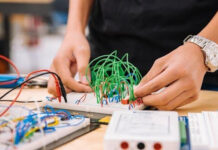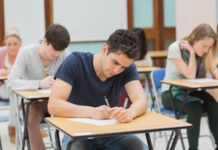If your child is coming to that age where school work is becoming more challenging, you may be considering buying them their first laptop. But how do you navigate what is the best laptop to buy, and what exactly do they need when it comes to a computer? In this article we aim to explore some of the basic functionality your child will need for their homework!
Basics
The good news is, school laptops need not be expensive, especially for children who are under high school age. Their main needs are going to be browsing the internet (for research), emailing (for submitting homework) and word processing.
Luckily, these functions are ready to go on most laptops, and you don’t need a hugely fast processor or large memory in order to do these tasks. This means a basic laptop will suffice for standard school work. However, there are some exceptions to this rule.
If you child is at a higher level and specialising in something more advanced such as computer science or graphic design, they are going to need a much more powerful machine to aid them in their work. Look for something in these cases, with good memory and good processor. If you’re uncertain, you can seek advice from the Lenovo tech team who are great at matching a device to your individual needs.
Likewise, if you are planning on using the laptop for other activities such as gaming, then you will also need a much more powerful machine.
It’s also worth considering whether you should invest more now, and not have to replace it with a more powerful device as your child gets older. This is personal preference based on how often you would realistically want to upgrade your computer.
Security
It is extremely important to protect your kids and your hardware from malicious threats. Most computers now have some level of parental controls, giving you some control over which sites your children view.
A good anti virus/malware software is also essential for maintaining the health of your machine, ensuring that your child’s information and data is safe, and that the computer keeps functioning well long term.
These software usually come with a monthly subscription cost, but if you are on a tight budget, there are free options out there which will allow you to protect your computer without additional cost.
Summary
Buying your first laptop for your child’s schooling can seem daunting, but it doesn’t have to be as expensive or complicated as you may think. Most of the time, a basic computer will meet their needs for homework at middle school level, and anti-virus software can be found for free online.
If in doubt seek advice from a professional. Online computer stores like Lenovo offer free advice and will guide you in the direction of finding the correct machine for your child and your individual computing needs. You could also speak to your child’s school to find out more about the specs their computer needs.