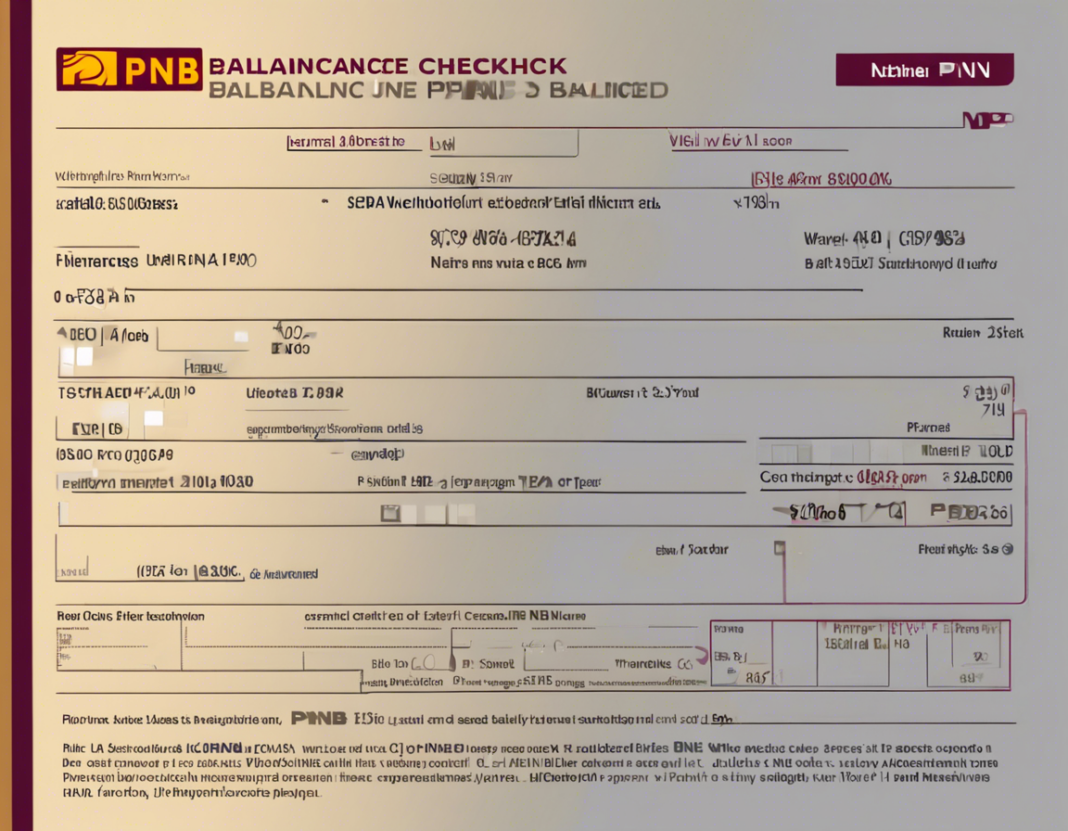Do you find yourself frequently needing to check your PNB account balance? Whether you’re a busy professional, a dedicated saver, or just someone who wants to stay on top of their finances, knowing how to easily and conveniently access your account balance is crucial. In today’s digital age, checking your balance has never been easier, thanks to PNB’s (Punjab National Bank) various digital platforms and traditional methods. In this comprehensive guide, we will walk you through the different ways you can check your PNB account balance, both online and offline.
Why Checking Your Account Balance Regularly is Important
Before we delve into the different methods of checking your PNB account balance, let’s emphasize why it’s essential to do so regularly. Monitoring your account balance can help you in the following ways:
-
Budgeting: Keeping track of your account balance allows you to plan your expenses more effectively and stay within budget.
-
Detecting Unauthorized Transactions: Regularly checking your account balance helps you spot any suspicious activity or unauthorized transactions, enabling you to act promptly and prevent financial losses.
-
Avoiding Overdrafts: By knowing your account balance, you can avoid overdrawing your account, which can result in overdraft fees.
-
Financial Awareness: Being aware of your account balance gives you a good overview of your financial health and helps you make informed decisions regarding your money.
Ways to Check Your PNB Account Balance
PNB provides several avenues for its customers to check their account balance conveniently. Let’s explore the different methods:
1. Internet Banking
- Visit the PNB internet banking portal and log into your account using your credentials.
- Once logged in, navigate to the account summary section to view your account balance.
- Make sure to log out securely after checking your balance.
2. PNB Mobile Banking App
- Download the PNB Mobile Banking App from the Google Play Store or Apple App Store.
- Log in to your account using your credentials.
- Find the option for checking your account balance on the app’s dashboard or menu.
- Your account balance will be displayed instantly.
3. Missed Call Service
- Ensure that your mobile number is registered with PNB.
- Dial 1800 180 2223 or 01202490000 from your registered mobile number.
- The call will get disconnected automatically, and you will receive an SMS shortly with your account balance information.
4. SMS Banking
- Send an SMS in the format “BAL ” to 5607040 from your registered mobile number.
- You will receive an SMS with your account balance details shortly.
5. ATM
- Visit your nearest PNB ATM.
- Insert your ATM card and enter your PIN.
- Select the “Check Balance” option from the menu.
- Your account balance will be displayed on the screen.
6. Passbook
- Visit your nearest PNB branch.
- Present your passbook at the counter.
- The bank representative will update your passbook with the latest entries, including your current account balance.
7. Customer Care
- Call PNB’s customer care at 1800 180 2222 or 1800 103 2222.
- Verify your details with the customer care executive.
- Request your account balance information, and it will be provided to you.
Frequently Asked Questions (FAQs)
1. How often should I check my PNB account balance?
It is recommended to check your account balance at least once a week to stay updated on your finances and monitor for any unauthorized transactions.
2. Is there a fee for using the missed call service to check my PNB account balance?
No, the missed call service provided by PNB is free of charge for its customers.
3. Can I check my PNB account balance online if I am abroad?
Yes, you can check your PNB account balance online through internet banking from anywhere in the world with an internet connection.
4. What should I do if I notice any discrepancies in my PNB account balance?
If you notice any discrepancies in your account balance, such as unauthorized transactions or errors, contact PNB’s customer care immediately to report the issue and take necessary actions.
5. How can I register my mobile number with PNB for SMS banking?
You can register your mobile number for SMS banking by visiting your nearest PNB branch and filling out the mobile number registration form. Alternatively, you can update your mobile number through internet banking or mobile banking.
Checking your PNB account balance is a simple yet crucial aspect of managing your finances effectively. By utilizing the various methods provided by PNB, you can stay informed about your account balance at all times and ensure financial security. Remember, staying proactive and regularly monitoring your account balance can help you achieve your financial goals and maintain financial stability.